How do I add/delete users?
This article shows how you can easily add and delete users inside the Risika platform.
In order to add and delete users, you must be an administrator of your Risika platform. You will see this by clicking on your name in the top right corner. Your role will be listed here.
Note: There are two different roles - User or Admin.
User management
In order to access the "User Management", where you can add and delete users, you need to navigate up to the right corner, where you click on your name and go to "Settings". 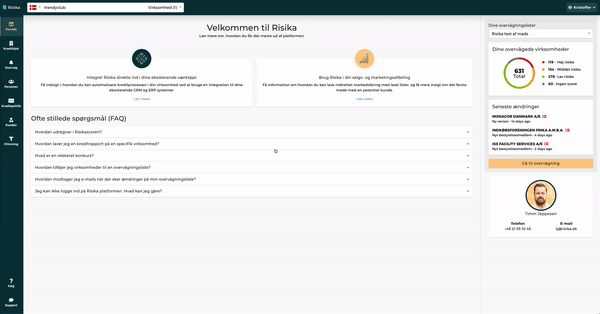
Now you are on "General Information", where you have the possibility to change your user information. Here you need to click on "User Management" in order to add and delete users.
Adding a user
You can add a user by clicking on the small plus (+) icon on the far right.
Next, add the user's Name and Email, and choose whether they should be "User" or "Admin". "
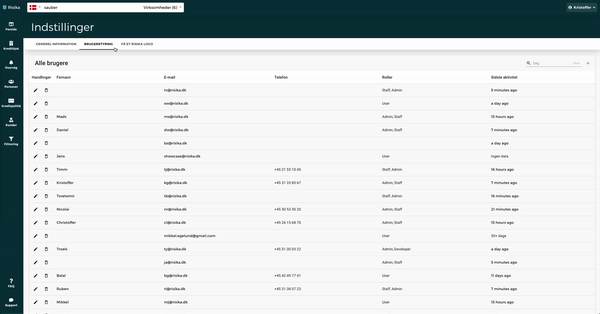
Tip: It is important to remember to add the user's name as this provides a better user experience.
Deleting a user
To delete a user, click on the small trashcan icon. Then simply confirm your choice.
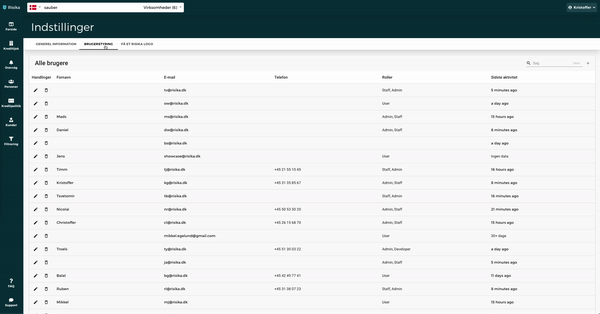
Warning: If the user has a private watch list, this will also be deleted, as well as watch notifications.