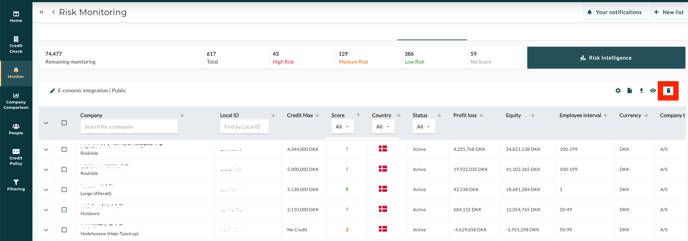Removal of companies from the monitoring list
In this guide you will learn how to easily delete companies from your monitoring list.
There are 3 ways you can delete a company from your watch list.
Direct from the company
1. Start by opening the company on the credit check page.
2. Go to the right corner and press monitor.
3. Now all your lists will appear - Here you have the option to press remove on the lists the company is being monitored on.
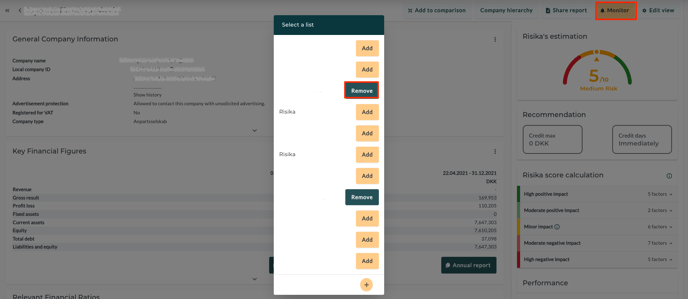
From the watch list
It is also possible to delete the company from the monitoring
1. Start by going to the list where the company is monitored.
2. Then press the small box next to the name
3. Press delete.
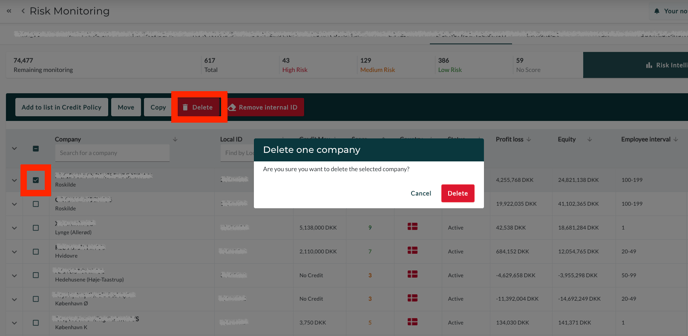
Delete watch list
It is also possible to delete the entire watch list.
1. Select the list to be deleted.
2. Press the "trash" icon, then confirm deletion